Page 1 of 1
Recording/Stream quality - banding around edges
Posted: Thu Jul 09, 2015 9:31 pm
by CreepinJesus
Hello all,
With Windows 10 ditching Media Center for good, I've been looking into a replacement TV package that I will most likely use with Kodi. Argus is by far the best one I've tried so far, but there's one thing that's really bugging me: when watching live TV or a recording, I've noticed the edges of the frames are slightly pixelated and have vertical bands running up and down.
I've attached a screenshot from a test recording from just now - hopefully you can see what I mean (I've stuck some arrows in for good measure). They're not that clear in these samples, I'll admit. They are most obvious against backgrounds of solid colour, like in Family Guy or the Simpsons, for example.
This problem does not show when using WMC for live TV or recordings, so I've ruled out the tuner cards. (I should also point out I can only receive SD content on these cards.) As far as I can tell it's something exclusive to Argus. So, I'm wondering if there's a configuration I've missed somewhere for stream/recording quality?
Re: Recording/Stream quality - banding around edges
Posted: Sat Jul 11, 2015 6:39 pm
by Christoph21x
Hi CreepinJesus & a warm welcome to Argus TV!
Never saw one of those issues. How do recordings look like? Do they also show this "dust"?
Greetz - Chris
Re: Recording/Stream quality - banding around edges
Posted: Sat Jul 11, 2015 8:10 pm
by CreepinJesus
These shots are from a recording. In hindsight, I probably shouldn't have saved them as JPGs as it's making it worse, but you can see what I'm pointing at, at least.
At first, I thought it might be the way Argus streams to Kodi, but if it's in the recordings as well then perhaps not? I suppose it could also be that Media Center does some processing to the images to remove this kind of thing.
Re: Recording/Stream quality - banding around edges
Posted: Sun Jul 12, 2015 6:40 pm
by Christoph21x
Hey Creepy
if so, Kodi should be able to do this, too. Try the video settings first on a single recording, especially play with the filters (try to use the "simple ones" first - you'll have less loss on performance). WHat is your setting on de-interlacing?
I never saw this one, either it's a stream issue (do you have this, too, if you stream live TV from the Scheduler Console to VLC? Try setting VLC to "de-interlace", too)) or you have a client issue.. I'd say the latter..
Greetz - Chris
CreepinJesus wrote:These shots are from a recording. In hindsight, I probably shouldn't have saved them as JPGs as it's making it worse, but you can see what I'm pointing at, at least.
At first, I thought it might be the way Argus streams to Kodi, but if it's in the recordings as well then perhaps not? I suppose it could also be that Media Center does some processing to the images to remove this kind of thing.
Re: Recording/Stream quality - banding around edges
Posted: Mon Jul 13, 2015 12:10 am
by logifuse
You don't need to overcomplicate this - it isn't a setting to do with recording or stream quality.

With MP & Kodi, there isn't the arbitrary 5% overscan added to the TV picture that WMC adds. i.e. WMC automatically crops this out & zooms the picture & you don't see it. It has nothing to do with the recording itself - that's purely grabbing the stream.
It's hard (I've found) to fix it in MP. ViewModeSwitcher should be able to do it (
http://wiki.team-mediaportal.com/1_MEDI ... deSwitcher), but what you really want is to simply add 4-6% of overscan for TV source material - I haven't found a way to do that. I just live with it on my main MP unit.
With Kodi, you can add zoom to the interface (I use 4%) & that fixes it. That means you're overscanning other video content too (e.g. 720p/1080p MKVs) that doesn't need it, but you don't really notice.
The problem is that the broadcasters cheat with this area either by using old cameras converted that aren't pure digital 16:9, using equipment that isn't pure digital, or, knowing that this area is normally hidden by TVs & PVRs, they use it to save a little bandwidth.
Re: Recording/Stream quality - banding around edges
Posted: Tue Jul 14, 2015 12:15 pm
by CreepinJesus
logifuse wrote:With MP & Kodi, there isn't the arbitrary 5% overscan added to the TV picture that WMC adds. i.e. WMC automatically crops this out & zooms the picture & you don't see it.
I had a suspicion it might be something like that. I just took a few screenshots from the same channel, using the channel watermark as reference, to see for myself if this is the case.
Shot 1 is from a TS recording from Argus played back in MPC-HC.
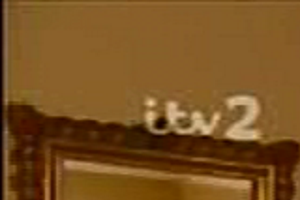
- 1.png (82.83 KiB) Viewed 25752 times
2 is from a WTV file recorded by WMC but played in some app I have that plays WTV files.

- 2.png (51.09 KiB) Viewed 25752 times
Shot 3 is that same WTV file played in WMC.

- 3.png (52.16 KiB) Viewed 25752 times
It's clear that Media Center adds a slight overscan as the watermark has moved!
logifuse wrote:With Kodi, you can add zoom to the interface (I use 4%) & that fixes it. That means you're overscanning other video content too (e.g. 720p/1080p MKVs) that doesn't need it, but you don't really notice.
I will have a play with Kodi and the zoom settings; you're right, I probably won't notice it. After all, I've been watching TV for years in WMC and not noticed it there!
Thanks to you both - looks like I may be able to ditch WMC and have everything in one place at last.