ARGUS TV Notifier
This application is launched automatically at startup and presents itself in the system tray. It allows you to keep an eye on your servers activity. It works locally within your local network area, but also over an HTTPS connection, so you will be able to use it from basically anywhere in the world.
Right clicking the icon in the system tray gives you a number of options. The server status application also allows you to wake Up your server, by sending it a wake on lan command. When the server is up and running, this command is disabled. Note that this Wake on Lan only works when the Server status application is running within your local network.
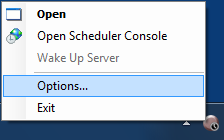
When recordings start or stop, balloons popup (if enabled), and hovering with the mouse over the icon in the system tray will show a little popup as shown below :
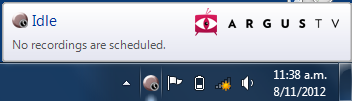
To configure the Server Status Notifier tray application, right click it’s icon in the system tray, and select options. You will see the following dialog:

There are two distinct ways for the tray app to connect to ARGUS TV, over TCP or over HTTPS. When TCP is used, the ARGUS TV core services will notify the tray app when a change or a recording event occurs (start/stop). When HTTPS is used, the tray app will poll the core services for changes using your specified interval setting. With HTTPS you can connect to your ARGUS TV core remotely - see Remotely connect your local ARGUS TV installation.
The MMC path setting is needed to be able to launch the management console when requested by using a right click on the tray icon and selecting “Open Management Console”.