Archive: XBMC Eden with PVR Support
Contents |
Prologue - Some words about Eden & Frodo
For those of you knowing already, what XMBC is about and for, we'd like to share some words about XBMC 12.0 (Frodo), which has beed released by 2013-01-29.
Whether you're new to XBMC or an already happy user - we urgently recommend to use XBMC Frodo (12.0), instead of dealing with XBMC Eden.
Find XBMC Frodo's article here: [XBMC with PVR Support].
The reason is simple: Frodo is "rocksolid" and as the PVR functionality is included now (also including ARGUS TV PVR Client), it's much easier to install and get it working than XBMC 11.0 Eden. PLUS... you get more benefit out of it (like time shifting, LCN channel numbering & switching, etc.)
| |
What you should know:
|
XBMC 11.0 Eden with PVR Support
| |
Warning: If you want to have PVR support, do not use the official builds from |
XBMC itself can not record or stream live TV or handle TV cards in its current stable release, but as XBMC is open source and expandable through plug-ins, a development branch of XBMC emerged and is kept updated closely with all upcoming releases and betas of main XBMC development.
To use XBMC as a front-end for ARGUS TV, you will need to use this branch, called "XBMC with PVR Support". It adds Live TV & Radio streaming and a (for the time being very limited) ARGUS TV Scheduling to XBMC. Through various PVR plug-ins, it can be used with a variety of TV server software. Please note, that the PVR support is in a beta phase, although it is working already very stable. As the time of writing, client-side pause/timeshift of live streams is not yet possible and scheduling a recording is possible only in a very limited way (only one-time recordings so far).
| |
Downloads
|
| |
Warning: Current version is XBMC 11.0 Eden, the next version XBMC 12.0 Frodo is in an early Alpha Stage and the use of it can only be advised to experienced users who are willing to accept errors and dysfunction for the time being - if so, please read XBMC 12.0 Frodo below. |
Both of the above can freely installed over an existing Eden installation without loss of any configuration.
Vice-versa, also the Eden stable version can be installed (back) over the installed PVR (Eden) installation without any harm to move back to the main branch.
 |
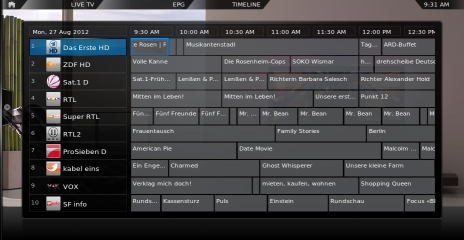 |
For more information about this build and development, please visit the PVR Build section of the XBMC-forum under XBMC PVR-Forum
Eden: Configuration & Activation of the PVR
To use the PVR functionalities within XBMC, you have to configure it in two simple steps: activate it and configure the PVR add-on for ARGUS TV properly. If you follow the steps to first configure the PVR add-on and then activate PVR functionality it avoids to quit and re-start XBMC to load all ARGUS TV channels, EPG data etc. But it's of minor importance, just keep in mind to re-start XBMC once, if not.
Eden: Configuration of ARGUS TV PVR add-on
Move to the PVR Clients under System / Settings / Add-ons / Installed Add-ons / PVR Clients
- Deactivate all PVR Clients except "ARGUS TV PVR Client" (if you're using XBMC with ARGUS TV only).
- Configure the ARGUS TV PVR Client to your needs:
- The most important fields to configure
- ARGUS TV Hostname: set the IP address or server name of the machine on which your ARGUS TV Core Services are running. Keep 127.0.0.1 for a single-seat installation (XBMC and ARGUS TV are running on the same machine).
You may enter also a dynamic DNS entry, if you registered a dynamic DNS service and set up dynamic DNS and NAT / port forwarding on your router. - ARGUS TV webserver port: set to 49943 if you used the default settings when installing ARGUS TV
- Windows User Account: set the username of the above mentioned machine, that should be used. Usually best choice is the same user, under which ARGUS TV Core is running as well. It doesn't matter, if this user is existing on the (remote) machine on which XBMC is installed (that you configure right now), if it's a different one.
- Password: enter the password of this user that you just entered to be used on ARGUS TV Core's machine.
- ARGUS TV Hostname: set the IP address or server name of the machine on which your ARGUS TV Core Services are running. Keep 127.0.0.1 for a single-seat installation (XBMC and ARGUS TV are running on the same machine).
- Activate ARGUS TV PVR Client.
Eden: Activating PVR functionality
System / Settings Live TV and go to the tab General
- Activate "Enabled"
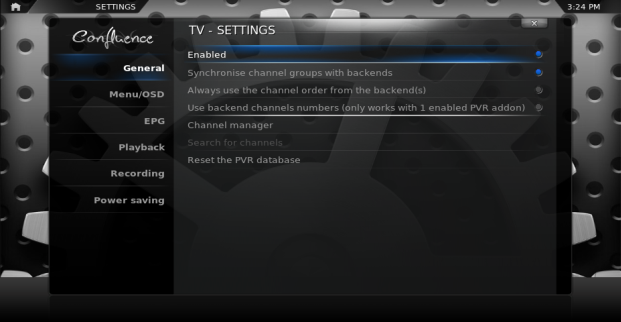
- Adjust other settings to your needs, they're self-explanatory.
You will now see the PVR starting up, connecting to ARGUS TV, importing recordings and finally also the EPG Now you will find in the main menu also the entry "Live TV" as shown in the pictures above.
Please keep in mind, that the PVR functionality as a whole is in beta stage, the ARGUS TV PVR client is even named to be in alpha stage. Not all functions are yet supported, but absolute stability is given.
Enjoy the combination of these two marvelous software packages: ARGUS TV & XBMC.
Eden: Troubleshooting
- Thus, most troubles come from network issues:
- First check please, if ARGUS TV and XBMC both have full access to incoming and outgoing connections in your firewall
- If you installed / added XBMC already earlier and selected only some ports to be opened, add the ports 49941 through 49943 to be open as well
- Check if your port just configured in PVR Client is correct
- If you're using dynamic DNS, check
- that your dynamic DNS service is properly set up and active (check with your dynDNS service provider)
- that port forwarding or NAT is set up correctly for ALL new ports (49941 through 49943)
Tips & Tricks
- After adding / editing / moving or removing channels from the back-end, you need to reset the PVR database. (EDEN + FRODO)
- Recording lifetime settings
- 1 = keep until space needed (FRODO)
- 2-364 = keep number of days (so lifetime from 14 --> recording deteted after 14 days)
- 365 = keep forever
- Setting the "Tunedelay" to 0 in the ARGUS TV PVR Client's Addon Config screen will force a new stream on tuning. (FRODO)
This usually solves hangs on channel changes with different content channels (i.e. SD ←→ HD).
- If your EPG data is often incorrect(and correct within ARGUS TV Scheduler Console), check the "Don't save TV Guide in Database" option in the TV section. This will force a full EPG import at XBMC startup.
- If you have buffering issues / glitches on Live TV / Radio, you can try to increase the buffers to 20 for example.
You need to add this to XBMC's advancedsettings.xml:
<pvr>
<minvideocachelevel>20</minvideocachelevel>
<minaudiocachelevel>20</minaudiocachelevel>
</pvr>
Side effect: channel switching time will be higher.
Can't find advancedsettings.xml? More information under XBMC advancedsettings.xml
Further Information
| |
Please read & follow the ARGUS TV Forum |
Credits
Our credits go to the ARGUS TV-Users Margro, Red_F, Glenn 1990 and many other contributors of the ARGUS TV Forum. Argus "Argus-TV" ArgusTV ATV "A-TV" ForTheRecord 4TR "For The Record" Scheduler Recorder Console XBMC PVR Client "add-on" addon Eden Frodo 11.0 12.0 download setup installation