Brand references
All references to ARGUS TV and it's components, should use the pre-defined macros so that they appear consistently throughout the wiki. This also allows us to make minor changes to the way the brand appears quickly and easily.
For a list of macros and templates available, see our page 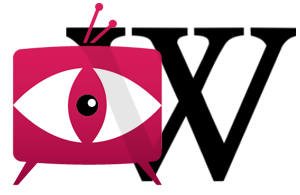 Table of predefined Macros and Templates
Table of predefined Macros and Templates
Page layouts
Ideally, we would like to keep pages laid out in a similar way. It is important to keep pages formatted in a way that allows readers to easily navigate the content. Headings are an easy way to help readers navigate content more easily, allows pages to automatically generate tables of contents, and makes it easy to reference content within articles.
Creating lists and using boxes for examples and important information can also help
As you can see, the first example is far easier to read than the second.
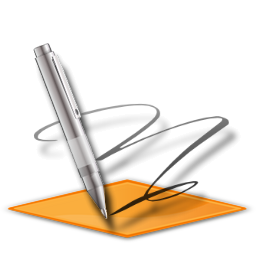
|
What is ARGUS TV?
ARGUS TV is an advanced rule-based scheduling system to record your favourite TV programs in a very intelligent way.
It has full support for running as a service with multiple clients (see example setup diagrams below). Access to the system is available ranging from a typical Windows application over plugins for living-room Media playback software to internet Web Access to give you the maximum possible reach.
Because the scheduling system is rule-based it offers unparalleled power to record exactly what you want. The examples below can be easily set up in a single schedule definition each.
- Record any "CSI" episode shown somewhere between 7PM and 11PM, but not the ones from "Miami", and don't record episodes that have been recorded before.
- Record "The Simpsons" every Monday and Wednesday on Channel Foo around 7PM (so also when it's shown at 7:15PM or 6:55PM).
- Record all movies with "Samuel Jackson" on BBC1 or BBC2 and don't record movies that have been recorded before.
- Record all documentaries on NGC or Discovery Channel that have "Global warming" in their description.
ARGUS TV has conflict management built-in to help the scheduler record as many programs as it can, based on your available recording devices. It will let you intervene manually as well.
ARGUS TV is very modular thanks to its Service Oriented Architecture. Recording is handled by modules (services) that are called recorder/tuners. You have the choice between its native 'Argus' recording engine (for digital TV - DVB and ATSC) or the recorder/tuner for MediaPortal TV Server.
|
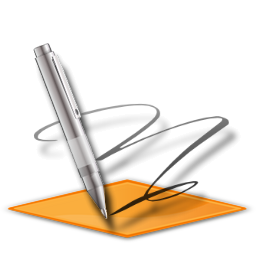
|
ARGUS TV is an advanced rule-based scheduling system to record your favourite TV programs in a very intelligent way.
It has full support for running as a service with multiple clients (see example setup diagrams below). Access to the system is available ranging from a typical Windows application over plugins for living-room Media playback software to internet Web Access to give you the maximum possible reach.
Because the scheduling system is rule-based it offers unparalleled power to record exactly what you want. The examples below can be easily set up in a single schedule definition each.
Record any "CSI" episode shown somewhere between 7PM and 11PM, but not the ones from "Miami", and don't record episodes that have been recorded before.
Record "The Simpsons" every Monday and Wednesday on Channel Foo around 7PM (so also when it's shown at 7:15PM or 6:55PM).
Record all movies with "Samuel Jackson" on BBC1 or BBC2 and don't record movies that have been recorded before.
Record all documentaries on NGC or Discovery Channel that have "Global warming" in their description.
ARGUS TV has conflict management built-in to help the scheduler record as many programs as it can, based on your available recording devices. It will let you intervene manually as well.
ARGUS TV is very modular thanks to its Service Oriented Architecture. Recording is handled by modules (services) that are called recorder/tuners. You have the choice between its native 'Argus' recording engine (for digital TV - DVB and ATSC) or the recorder/tuner for MediaPortal TV Server.
|
Links
In many cases, you may wish to provide links to other wiki pages or other sites. This is quite acceptable provided it is related to the article.
Ideally, we like to provide users with visual cues to where the link will go.
For this we use the in-line link icons:
Links to content within the same page, like Brand references, do not require an icon.

|
Attention:
ARGUS TV does not tolerate spam or advertising. All offending material will be removed, and continued abuse will result in a ban.
We realise that occasionally the line may be blurry, so if you are unsure if your link is acceptable feel free to ask in our 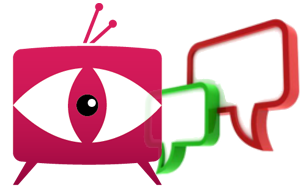 forums. forums.
|
Images
A picture speaks a thousand words. Ideally, images should only be big enough to convey the required information. If you need to include a large image use this code to make it a thumb which readers can click to view as a larger size.
<center>
{| border="0" style="background:transparent;"
|-
| [[Image:Schedule first0.png|thumb|600px|left|{{ATVC}}. Guide.]]
|}
</center>
- <center></center> is optional and places the image in the center of the page.
- |thumb|600px gives the image a maximum height of 600 pixels. This number can be adjusted to suit the image and article. For very wide images the height may need to be significantly reduced to fit the image on the page.
- |left|{{ATVC}}. Guide. is optional and is the caption for the image.

|
Remember:
Not all readers will have a new high resolution widescreen monitor. Try to make your articles old tech friendly.
|
You may need to request upload access in order to upload images and files
Table of predefined Macros and Templates
http://www.google.com
http://www.argus-tv.com/forum
Main Page