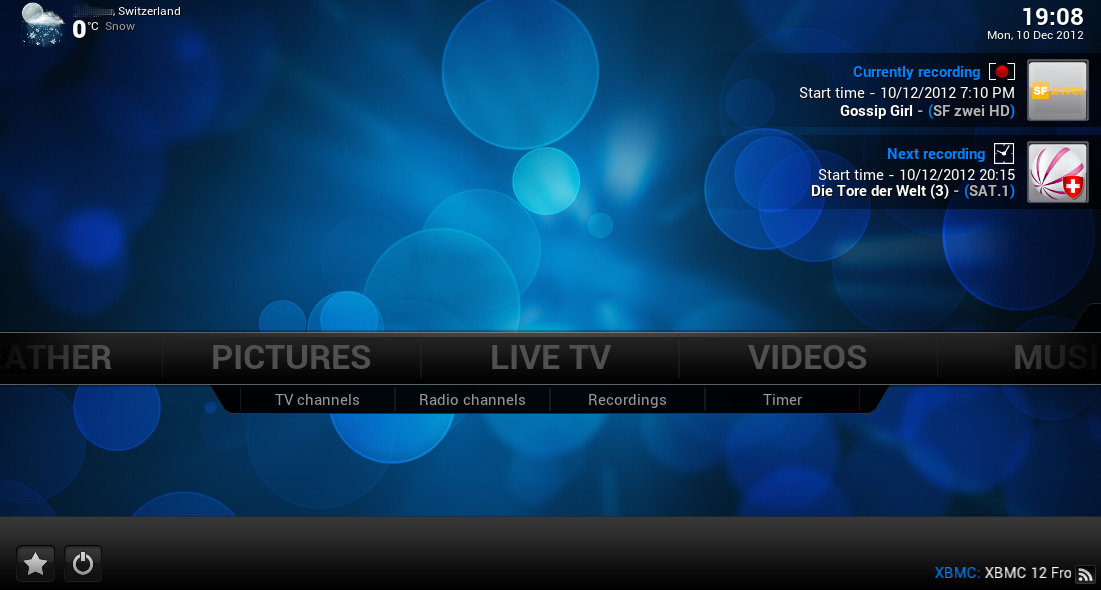XBMC with PVR Support
Contents
|
Prologue - Some words about Eden & Frodo
For those of you knowing already, what XMBC is about and for, we'd like to share some words about XBMC 12.0 (Frodo) and former version "Eden"; Frodo which has been released by 2013-01-29.
Whether you're new to XBMC or an already happy user - we urgently recommend to use XBMC Frodo (12.0), instead of dealing with XBMC Eden.
Find XBMC Frodo's article here: [XBMC with PVR Support].
The reason is simple: Frodo is "rocksolid" and as the PVR functionality is included now (also including ARGUS TV PVR Client), it's much easier to install and get it working than XBMC 11.0 Eden. PLUS... you get more benefit out of it (like time shifting, LCN channel numbering & switching, etc.)
If you want to know about XBMC 11.0 (Eden), please visit the article Archive: XBMC 11.0 (Eden) with PVR Support. Eden's information has been wiped out of this (active) XBMC article.
| |
What you should know:
|
XBMC
XBMC is a free and open source media player application developed by the XBMC Foundation, a non-profit technology consortium.
XBMC is available for multiple operating-systems and hardware platforms, featuring a 10-foot user interface for use with televisions and remote controls. It allows users to play and view most videos, music, podcasts, and other digital media files from local and network storage media and the internet.
(see XBMC Website and
Wikipedia for a complete description)
XBMC 12.0 Frodo with PVR Support
PVR functionality has found entry to the "official XBMC Frodo Repository".
The even better news, that the ARGUS TV PVR Client also found its way into the standard (and thus included) repository of XBMC - this means to you much less thinking and considering... and an update will consist of Download & Run Installation - that's it.
This all means actually to us ARGUS TV users, that the PVR Client Add-on has the same basis as other PVR add-ons, too. And thus we profit out of the fundamental decision of XMBC-Team to generally support PVR functionality.
Download & Installation Instructions
Download & install of Frodo with PVR funtionality - recommended way
Prerequisites
No prerequisites.
Download & Installation
| |
Download |
|
Installation
- Install ARGUS TV 2.0.1 or later. Check that ARGUS TV is properly configured.
- Install the downloaded Frodo (XBMC 12.0) Release (or a later nightly build). Start it and wait until all databases are properly updated.
Get it started
To configure & to activate the ARGUS TV PVR Client, respectively the PVR functionality, please follow the steps described below.
Configuration & Activation of ARGUS TV PVR Client from within Frodo
To use the PVR functionalities within XBMC, you have to configure it in two simple steps: configure the PVR add-on for ARGUS TV properly and then activate it.
If you follow the steps to first configure the PVR add-on and then activate PVR functionality it avoids you to get some (obvious) error messages. But it's of minor importance, the ARGUS TV Client plug-in starts automatically after it has been activated. If you want to stay on the safe side, exit XBMC and restart it.
Frodo: Configuration of ARGUS TV PVR add-on
Move to the PVR Clients under System / Settings / Add-ons / Installed Add-ons / PVR Clients
- Deactivate all PVR Clients except "ARGUS TV PVR Client" (if you're using XBMC with ARGUS TV only).
- Configure the ARGUS TV PVR Client to your needs:
- The most important fields to configure
- ARGUS TV Hostname: set the IP address or server name of the machine on which your ARGUS TV Core Services are running. Keep 127.0.0.1 for a single-seat installation (XBMC and ARGUS TV are running on the same machine).
You may enter also a dynamic DNS entry, if you registered a dynamic DNS service and set up dynamic DNS and NAT / port forwarding on your router (→ see alsoour Wiki article Remote Access).
- ARGUS TV webserver port: set to 49943 if you used the default settings when installing ARGUS TV
- Windows User Account: set the user name of the above mentioned machine, that should be used. Usually best choice is the same user, under which ARGUS TV Core is running as well. It doesn't matter, if this user is existing on the (remote) machine on which XBMC is installed (that you configure right now), if it's a different one.
- Password: enter the password of this user that you just entered to be used on ARGUS TV Core's machine.
- ARGUS TV Hostname: set the IP address or server name of the machine on which your ARGUS TV Core Services are running. Keep 127.0.0.1 for a single-seat installation (XBMC and ARGUS TV are running on the same machine).
- Activate ARGUS TV PVR Client → see next section.
Frodo: Activating PVR functionality
System / Settings Live TV and go to the tab General
- Activate "Enabled"
- Adjust other settings to your needs, they're self-explanatory.
You will now see the PVR starting up, connecting to ARGUS TV, importing recordings and finally also the EPG.
You'll find now in the main menu the entry "Live TV" as shown in the pictures above.
Please keep in mind, that the PVR functionality as a whole is in beta stage. Not all functions are yet supported, but mature stability is already given.
Enjoy the combination of these two marvelous software packages: ARGUS TV & XBMC Frodo.
Frodo: Troubleshooting & Restrictions that you may encounter
Of course, we all may expect, that those issues & hurdles will be eliminated in the upcoming builds until release.
Nevertheless they're right now immanent and part of the beta phase. The following list may not be complete and maybe already outdated again.
- Thus, most troubles come from network issues:
- First check please, if ARGUS TV and XBMC both have full access to incoming and outgoing connections in your firewall
- If you installed / added XBMC already earlier and selected only some ports to be opened, add the ports 49941 through 49943 to be open as well
- Check if your port just configured in PVR Client is correct
- If you're using dynamic DNS, check
- that your dynamic DNS service is properly set up and active (check with your dynDNS service provider)
- that port forwarding or NAT is set up correctly for ALL new ports (49941 through 49943)
| |
If you encounter additional issues or find, that some of them have been fixed, please add your experience for other users. This ARGUS TV article or section needs your support. Please help us to create, correct or extend it. You may want to refer to "Contribute to our Wiki". |
Differences of PVR functionality between XBMC Frodo and XBMC Eden
| |
Please add your information, your experience and latest news here! This ARGUS TV article or section needs your support. Please help us to create, correct or extend it. You may want to refer to "Contribute to our Wiki". |
This section shall reflect only the ARGUS TV PVR-related functionality, differences but also commonalities, enhancements and restrictions.
We must consider, that in the past, most of the ARGUS TV-related functionality is directly linked to the PVR Client plug-in, not to XBMC itself. Nevertheless, XBMC 12.0 (Frodo) since Beta 1 comes with mutual support of PVR Clients and since Beta 3 the ARGUS TV PVR Client us included - this will bring new features to us that (at least indirectly) also affect the ARGUS TV PVR Client plug-in.
Also, although Frodo runs much more smooth than Eden, we may expect far more: currently, Frodo Nightlies are build with the /DEBUG compiler switch, that means, the application still wears a lot of overhead and code that is needed for error analysis & investigation. This probably will lead to a "sudden boost" as soon as we get the XBMC Frodo release. So let's live with that for now...
Some obvious differences in Frodo / Eden behaviour
- Timeshift: Frodo now supports timeshift (pause & resume) of live TV - one of the directly usable new features. Eden wasn't.
- Channel switching: Frodo versions as per nightly of 2012-12-13 or later now support the direct input of channel numbers (plus "enter") during live TV to directly switch to another channel by LCN. Eden and Frodo including RC1 weren't.
- Channel switching times: the channel switching times of Frodo are much shorter than with Eden
- Sound quality: we encounter real HD sound of live TV thanks to the new sound engine of Frodo
Of course, this list is only a few headlines, please refer to below mentioned ARGUS TV thread and especially also to the site and forum of XBMC - please feel free to add points that are important to you, us and all our users.
Tips & Tricks
- After adding / editing / moving or removing channels from the back-end, you need to reset the PVR database. (EDEN + FRODO)
- Recording lifetime settings
- 1 = keep until space needed (FRODO)
- 2-364 = keep number of days (so lifetime from 14 --> recording deteted after 14 days)
- 365 = keep forever
- Setting the "Tunedelay" to 0 in the ARGUS TV PVR Client's Addon Config screen will force a new stream on tuning. (FRODO)
This usually solves hangs on channel changes with different content channels (i.e. SD ←→ HD).
- If your EPG data is often incorrect(and correct within ARGUS TV Scheduler Console), check the "Don't save TV Guide in Database" option in the TV section. This will force a full EPG import at XBMC startup.
- If you have buffering issues / glitches on Live TV / Radio, you can try to increase the buffers to 20 for example.
You need to add this to XBMC's advancedsettings.xml:
<pvr>
<minvideocachelevel>20</minvideocachelevel>
<minaudiocachelevel>20</minaudiocachelevel>
</pvr>
Side effect: channel switching time will be higher.
Can't find advancedsettings.xml? More information under XBMC advancedsettings.xml
Further Information
| |
Please read & follow the ARGUS TV Forum |
Archive: XBMC 11.0 (Eden) with PVR Support
If you want to know about XBMC 11.0 (Eden), please visit the article Archive: XBMC 11.0 (Eden) with PVR Support. Eden's information has been wiped out of this (active) XBMC article.
Credits
Our credits go to the ARGUS TV-Users Margro, Red_F, Glenn 1990 and many other contributors of the ARGUS TV Forum. Argus "Argus-TV" ArgusTV ATV "A-TV" ForTheRecord 4TR "For The Record" Scheduler Recorder Console XBMC PVR Client "add-on" addon Eden Frodo 11.0 12.0 download setup installation