Post your great ideas and suggestions here
-
Tranquility
- Posts: 12
- Joined: Sun Dec 16, 2012 7:38 pm
Post
by Tranquility » Fri Dec 21, 2012 1:35 pm
Hi,
I would like to see kind of "run only once" option in the scheduler that deactivates / deletes the schedule after the first (and only) succesful recording based on this schedule.
Background: Sometimes I know (or hope) that a certain movie will be played sometime on some channel. So I create a schedule with the movie name, set the "run only once" checkbox, click OK and forget about this. Whenever this movie comes up first in EPG it will be recorded, the gets schedule deleted and I am happy.

Thanx in advance
Sebastian
-
Christoph21x
- Posts: 1070
- Joined: Wed Oct 19, 2011 9:39 am
- Location: Berne / Switzerland
Post
by Christoph21x » Sat Dec 22, 2012 9:56 am
Hi Sebastian
that's what the three checkboxes in your schedules are meant for:
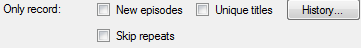
- Clipboard01.png (3.12 KiB) Viewed 7268 times
But, of course, this (intentionally) won't delete the schedule... as me, I personally wouldn't want.
Chris
"One must still have chaos within oneself, to give birth to a dancing star." (F. Nietzsche)
-
Tranquility
- Posts: 12
- Joined: Sun Dec 16, 2012 7:38 pm
Post
by Tranquility » Sat Dec 22, 2012 12:42 pm
Hi Chris,
yes and no.
"skip repeats" only works if a movie is marked as "repeat" in EPG. For example currently "Marvel's The Avengers" runs on Sky Cinema HD 4 times in the next week but only one of them is marked as repeat. So using this I would get 3 recordings (and even more as it gets repeated for the next weeks) of the same movie.
Using "new episodes" or "unique titles" (what is the difference - both seem to work the same way?) would help in this case but over time the list of schedules will grow and grow unless I manually figure out which schedule was already recorded and delete / deactivate in manually. Not the "fire and forget" solution I am looking for.
BTW: The "cleanup old" button in the list of schedules is not documented. What does it do? How is "old" defined?
Thanks
Sebastian
-
Christoph21x
- Posts: 1070
- Joined: Wed Oct 19, 2011 9:39 am
- Location: Berne / Switzerland
Post
by Christoph21x » Sat Dec 22, 2012 1:24 pm
Hi Sebastian -
OMG we need you with us in the Wiki Team!! Brilliant... wouldn't you want to help us?
Cleanup of old schedules removes (one-time) recording schedules that lie in the past...
"One must still have chaos within oneself, to give birth to a dancing star." (F. Nietzsche)
Who is online
Users browsing this forum: No registered users and 6 guests