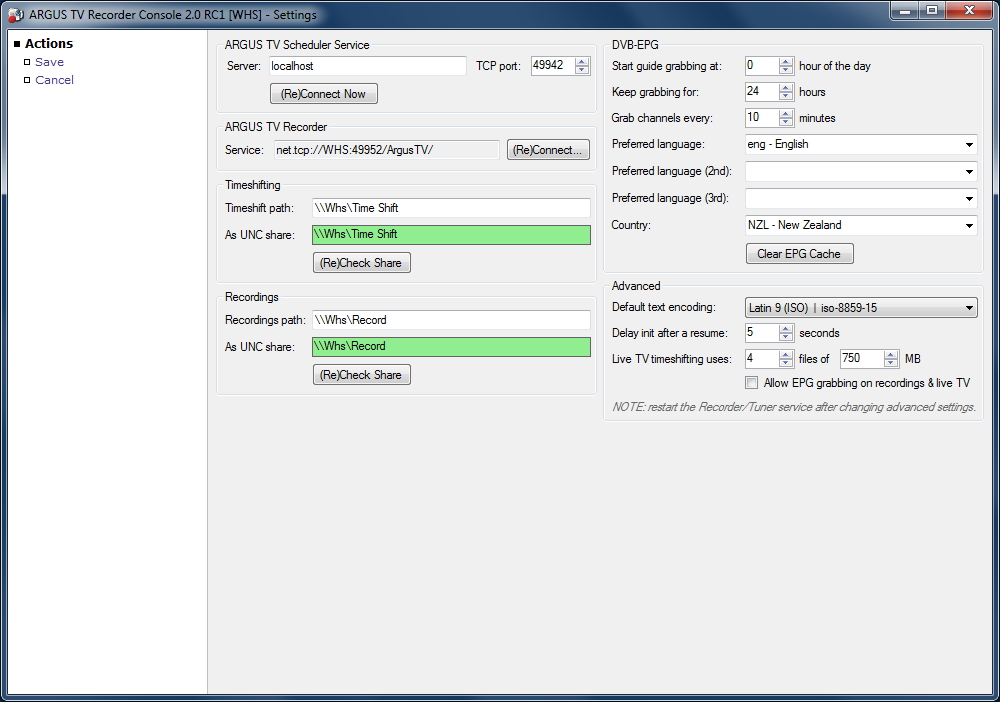ARGUS TV Recorder Console, Settings
| Line 40: | Line 40: | ||
=== Advanced === | === Advanced === | ||
| + | * <b>Default text encoding:</b> This setting affects the way the EPG information is stored and displayed. | ||
| + | * <b>Delay Int after a resume:</b> | ||
| + | * <b>Live TV timeshifting uses:</b> Sets the number of timeshift files and their size. The values are per timeshift instance. <b>Altering these values can prevent break timeshifting</b> | ||
| + | * <b>Allow EPG grabbing on recordings & live TV:</b> | ||
{{BOX_EDIT_THIS}}{{/BOX_EDIT_THIS}} | {{BOX_EDIT_THIS}}{{/BOX_EDIT_THIS}} | ||
Revision as of 17:57, 30 April 2013
Contents |
About
The ARGUS TV Recorder settings page is used to set the global settings for ARGUS TV Recorder.
Settings
ARGUS TV Scheduler Service
Server: The machine that has (or will have) the ARGUS TV Scheduler Server installed. If you have a single seat installation, or ARGUS TV Scheduler Server installed on the same machine as ARGUS TV Recorder, the server name will be localhost. Use "(Re)Connect Now" button to apply any changes.
TCP port: The port ARGUS TV is configured to use. Unless you have activly chosen another port during installation, this setting will not need changing.
ARGUS TV Recorder
Service: The information for the Recorder Service on the machine you are connected to. The "(Re)Connect Now" button allows you to reconnect to the service on the current machine, or connect to a different machine.
Recordings path
The path where recording files will be written. Although this is a global setting, cards can have their own custom settings that will override the global setting.
Timeshift path
The path where timeshift files for Live-TV will be written. Although this is a global setting, cards can have their own custom settings that will override the global setting.
| |
Important Make sure that the paths entered in the above mentioned settings are properly shared, and accessible via an UNC path (eg. \\yourmachine\MyRecordings ), even if you are working on the local machine. For more information on proper sharing, see To see the shared folders available on your machine, open Windows Explorer (Windows Key + E) and in the address bar, type \\<Computer>. Where <Computer> is the name of your machine. You will be shown all shared folders on your machine. |
DVB-EPG
Allows you to specify when and how often EPG grabbing should occur. This setting comes in handy when you want to avoid collecting EPG information while you are watching live TV. (To get some performance gain for example )
- Start guide grabbing at: The start time for the daily grabbing window.
- Keep grabbing for: The duration of the daily grabbing window.
- Grab channels every: How often Argus will attempt to grab updated channel data.
- Prefered language/(2nd)/(3rd): The preferred language(s) for guide data. Useful if your guide data is broadcast in several languages.
- Country: This is only used to pick up the correct "Parental-rating age" for your coutnry, if found (otherwise it falls back to the first rating found).
- Clear EPG Cache button: ....
Advanced
- Default text encoding: This setting affects the way the EPG information is stored and displayed.
- Delay Int after a resume:
- Live TV timeshifting uses: Sets the number of timeshift files and their size. The values are per timeshift instance. Altering these values can prevent break timeshifting
- Allow EPG grabbing on recordings & live TV:
| |
This ARGUS TV article or section needs your support. Please help us to create, correct or extend it. You may want to refer to "Contribute to our Wiki". |