Digital Everywhere
Contents |
Supported Cards
Following cards are known to work :
| Card Model | Description | Driver Version | |
|---|---|---|---|
| FloppyDTV-S -S2 -T -C (all models) | Internal Digital Everywhere tuner card, Internal, Firewire-400 | 5.7N | |
| FireDTV-S -S2 -T -C (all models) | External Digital Everywhere tuner box, External, Firewire-400 | 5.7N |
Drivers & firmware download
Main articles:
TV Cards Digital Everywhere
Download section for old Digital Everywhere files
Required Firewire Driver adjustment MS W7, WS 2008, WHS 2011 or later
In order to function properly you need to change the automatically installed Firewire (so-called "IEEE 1394") driver under Windows. The automatically installed Firewire driver will lead to a breakdown of the card every now and then and it will NOT support multi-tuner installations with two or more Floppy- / FireDTV cards. They will block and break down (no, NO hardware damage!) after some time of working.
How to change to the correct Firewire driver version
(Source: Digital Everywhere)
Due to changes in Windows 7, IEEE1394 AV/C tuners will not work properly. This means that only a single instance o f such tuners will be loaded with the default IEEE1394 OHCI bus host controller drivers.
To be able to use multiple tuners in either Windows 7 Media Center or with other BDA compatible TV applications, the legacy drivers for the IEEE13394 OHCI bus host controller must bee installed.
Following steps describe how this can be done.
Open the device manager, open the Control Panel from the Windows 7 start menu and navigate to
All Control Panel Items > System > Devicce Manager.
Within the Device Manger expand the IEEE 1394 Bus host controller to show the underlying devices.
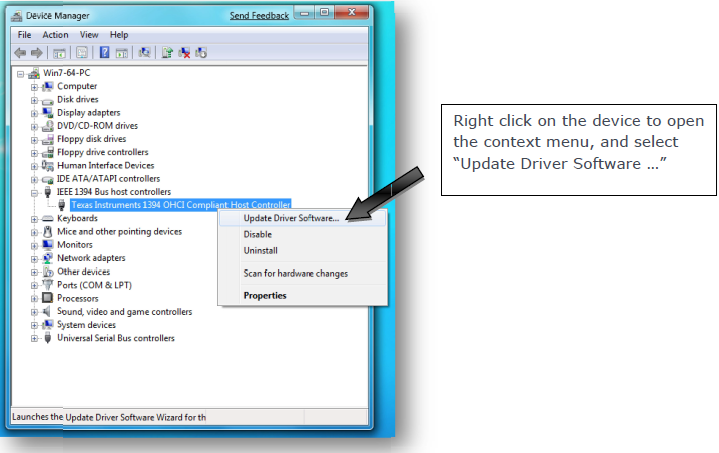
Now select "Browse my Computer for driver software".
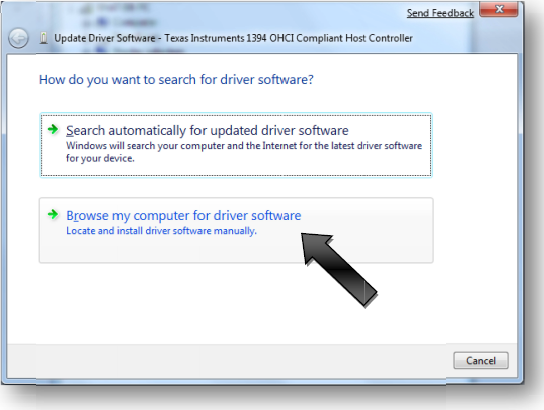
Choose "Let me pick from a list of device drivers on my computer"

From the list, select "1394 OHCI Compliant Host Controller (Legacy)" and choose "Next" to install that driver software
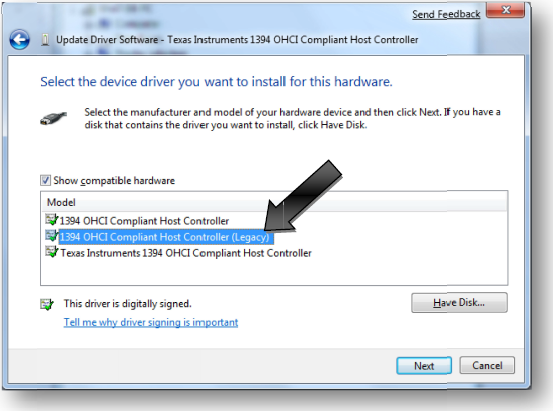
The driver software should now be installed correctly.
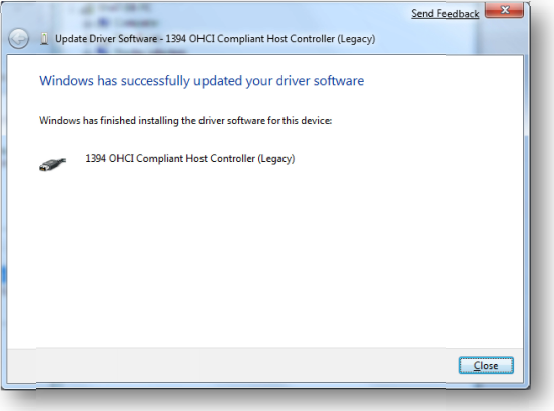
Now you are ready to install multiple FireDTV / FloppyDTV tuners on Windows 7.
Signal Quality - Crucial for FireDTV & FloppyDTV
The Digital Everywhere cards are known to be sensible with signal quality. Especially the cable versions may stutter or fail to tune every now and then if the cable network is unstable. Which actually many networks are due to cable length and number of attached devices.
How to improve signal quality
Did you think about signal enhancements?
More stability, shorter switching times...
Digital Everywhere Devices are known to be very signal sensitive - especially when too weak. But also, if signals are too strong, FloppyDTV and FireDTV tend to block and "crash" (on FireDTV: red LED, on FloppyDTV red shiny light on the back (LED inside)).
It is recommended that you implement antenna / signal booster, especially when using cable. It is advised to use signal boosters connected to the Source and using one antenna booster per card, feeding them directly not, as in the manual, as a linked-chain from card to card.
Advice: if you're scanning channels, scan them with deactivated boosters, so you mutually get the strongest signals in scan. Only activate the boosters if you're missing channels that you know to be received.
Further measures to improve stability
- Further runtime improvement you achieve, if you feed the FireDTV cards each with an external power supply. (To do this on a FloppyDTV - please see the FloppyDTV Manual)
- In case of card stability issues, it might help to replace the default Molex to Floppy power cable by a SATA to Floppy power cable.
- For optimal Firewire stability the general tendency on the web is to prefer (the more expensive) Texas Instruments (T.I.) firewire chips over other brands like VIA.